Goal: To make your own custom landing page using Facebook Ads to generate leads.
Prerequisites or requirements: The first phase of this process is completed using Instapage, however identical steps can be followed with any other landing page creation application.
Why it is significant: You have better control over your brand and the caliber of your leads when you generate leads utilizing your own landing page.
When to do this: Each time you launch a fresh lead generation campaign.
Who performs this: The one in charge of digital marketing, perhaps with assistance from a web designer and a web developer (most likely not required).
How to create a landing page
Step 1: Create a landing page for lead generation that converts well and Facebook Pixel will track it.
To view this blog, click here.
Result: Your landing page has been created and has passed all of the requirements listed in the checklist part of the spreadsheet used to create landing pages.
Special instructions: Setting up Google Analytics conversion tracking is strongly advised but not necessary before launching your campaign with Facebook Ads.
Step 2: Clearly state your goal
To view this blog, click here.
Results: You are confident that the Facebook Objective you choose best achieves your campaign’s objectives.
Special Instructions: In all likelihood, the “Conversions” target that is optimized for “Lead” conversions will be the one that best suits you.
Step 3: Clearly specify who you are aiming at.
To view this blog, click here.
Result: You have chosen every audience you want to target with this campaign.
Special Instructions: The Competitor Spying part of the blog stated in Step 1 should assist you with this step if you are going to be targeting interests.
Step 4: Recognize how your campaign will fit within the overall structure of your account.
To view this blog, click here.
Outcome: Ideally using the Facebook Ads Campaign Planner spreadsheet or anything similar. You have clearly specified all the campaigns, ad sets, and ads. You will be employing as well as all the assets that will be necessary (Creatives, Copy, etc.).
Special instructions: If you have already completed that blog and created a Facebook Ads Campaign Planner spreadsheet using your present organizational structure, utilize that one instead and continue from it rather than beginning a new one.
Step-5 Create your campaign, ad set, and ad name
To view this blog, click here.
Result: Your campaign, ad set, and ad names were generated using the naming convention generator.
Special guidelines: The names of the Campaigns, Ad Sets, and Ads should be updated in your Facebook Ads Campaign Planner spreadsheet.
Step 6: Run your campaign through Ads Manager
Start developing those campaigns in Ads Manager using your Facebook Ads Campaign Planner as a guide.