Goal: Conduct an audit of your team’s or a client’s Facebook account to identify areas for improvement and problems that need to be resolved.
Ideal Result: You will be able to assess what aspects of the ad account are working and not working, and you will be able to plan your next course of action for when you take over.
Access to the Facebook Business Manager and ad account of your customer or business is a prerequisite or need.
Why it is significant: The audit findings will introduce you to the history of the Facebook account, point out the easy pickings, and open the door to a fresh approach to media buying.
The location of this is Facebook Business Manager.
Once this is complete: As long as the client has given you access to their Facebook Business Manager account after client onboarding. Although the findings of this audit will serve as the cornerstone of your marketing plan. You might occasionally include a complimentary audit in the sales process or proposal.
Further the person in charge of media buying performs this.
Examine the Facebook ad account structure
Why it is important: By organizing the account, reporting and campaign optimization will become easier in the future. You will also enhance Future handover workflow organizing the ad account.
Ideal Situation for Facebook account:
- At first Set up Your Facebook Accounts with the greatest structure possible.
- The naming structure used throughout the entire account is sensible and precise.
- The optimum structure for the Facebook Ad account is as follows:
- Furthermore Each company or brand should have its own ad account.
- Campaign – For each business goal, launch at least one new campaign.
Campaign #1: Aims to raise brand awareness.
Campaign#2: lead generation
Campaign#3: sales promotion
- Rather Each ad set caters to a certain target or area of interest.
- Ad Set #1, for instance, has men who are considering Nike.
Featured women interested in Nike in Ad Set #1.
Each advertisement supports a unique marketing strategy or headline. A $499 Parisian
purse is available for $59 in Ad #1, for instance.
Ad #2: Check out this lovingly crafted handbag from Paris.
Note: Refer to SOP 069: How to structure your Facebook Ad Account for a detailed explanation of account structure.
- Verify that the account’s name structure is logical throughout.
- A good naming convention will make it easier for you to distinguish between campaigns, ad sets, and ads, thus saving you time.
- There is not a naming convention that works for everyone, but generally speaking, a good naming convention will enable you to quickly identify:
Campaign – The purpose and subject of the campaign.
What are the target market’s demographics, the device, and the ad set?
What is the main message of this advertisement?
Note: Refer to SOP 073 – How to apply a naming convention to your Facebook Ads Account for a detailed explanation of how to implement an ad naming convention.
Tracking Setup Review for Facebook account
Why it is significant: If the tracking pixel is not configured properly, your advertising account may be reporting too little or too much data.
- Although the Facebook pixel should fire on the appropriate pages and transmit accurate data.
- Configure the UTM parameters on the destination URL and tracking correctly.
- Verified domain ownership.
- Accurately set up, prioritized, and triggered conversion events.
Correctly install the Facebook Pixel and check firing:
- Install the Chrome extension for Facebook Pixel Helper.
- Make a list of the website’s URLs that you are auditing:
front page
Page landings
selling pages
Further pertinent pages
2. For each of the listed URLs
- Follow the instructions in the “QA the Facebook Pixel” section to see if you correctly install the Facebook Pixel is and functioning: Install the Facebook Pixel on your website, per SOP 005.
- Follow the instructions in the “Check if conversions are tracking properly” section of SOP 017: Setting up Facebook Conversion Tracking and appropriately configure the conversion tracking.
2. Review UTM settings:
- Make a list of all the URLs for your advertising’ landing pages. By logging into Ads Manager, you can export all of the URLs for landing pages.
- Click “Reports,” choose the campaign, and then select “Create Custom Report.”
- Insert “URL Parameters” on the right panel where you can customize the pivot table.
- All of the utm parameters for every landing page in the ad campaign are now available for viewing.
b. Ensure that every URL contains the proper UTM parameters, such as utm source=Facebook utm medium=ppc utm campaign=lead-generation.
c. Follow the instructions in the “Check your UTM URLs” section of SOP 006: Creating UTM URLs to Track Your Campaigns to see if they are correctly logged to Google Analytics.
3. Domain ownership is confirmed
- By adhering to this SOP, make sure you have finished the domain ownership verification procedure: confirming your domain’s ownership in Facebook Business Manager.
4. Order of conversion occurrences
- You will not be able to optimize your campaign after the release of iOS 14 unless the conversion events are configured. If it is not set up, adhere to this SOP: configuring conversion events for Facebook ads.
Look through audience and interest targeting
Why is this important? To find new chances to target audiences and detect inefficient ad set targeting.
Ideal Outcome:
- Finding audiences to maintain or drop based on performance is the desired outcome.
- Find fresh warm or cold audiences to include in your plan.
- Ask your marketing manager or the client for the customer persona deck for the current website.
- Review the present target audiences:
a. Are the audiences’ target markets and interests aligned with those of the customer persona?
1. Even if the audiences might not fit the client personas, they might be worth preserving if they are meeting your performance KPIs even if the audience targeting does not reflect the customer persona. For example, if the objective is revenue, evaluate the return on ad spend (ROAS).
2. If the ROAS is your key performance indicator, go to the current account ad set to examine it.
3. Look at the “Website Purchase ROAS” column.
b. Verify whether the audience reach of the ad set is too wide or too narrow.
1. Navigate to the active account ad set.
2. Click “Edit” after highlighting the ad set name.
3. General guideline for audience size:
Cold Audience: Potential audience size ranges from 200,000 to 5,000,000.
Warm Audience: The targeting of the warm audience will vary depending on the list or pixel used.
Look over the audience segmentation in Facebook account
Verify whether the targeting distinctions between cold and warm audiences are made in the current ad package or campaign structure. (You should not blend warm and cold audiences in your ad settings.)
Target potential customers based on their interests, demographics, where they live, and their behavior.
Warm audience: Speak to folks who have already interacted with your brand or website.
Refer to this SOP for detailed guidelines on how to build both cold and warm audiences: Methods for choosing Facebook Ads Targeting
Note: The audience part of the ad set configuration can be used to check the audience targeting.
In order to avoid wasting the ad spend on existing clients, if it is a cold adset, make sure the targeting excludes them.
Note that not all ad sets call for customer exclusion. For instance, previous customers would need to be targeted in a remarketing effort to upsell. Before making significant modifications to the targeting of the ad set, it is best to first examine the campaign’s name to determine its goal.
Examine the creative and copy for the ads.
Why it is important: To spot poor ad content and creatives and discover fresh ways to enhance current advertising.
Ideal Result for Facebook account:
- Ads without a clear, distinct call to action should be noted.
- Remove any unnecessary advertisements or creatives.
- Ads with incorrect landing page messaging should be identified.
- Identify advertising with poor quality scores and take corrective action.
Each ad should have a powerful, distinct, and unambiguous call to action.
Example: Limited-time offer: Buy now and save 50%. Download your free eBook.
Order a custom T-shirt right away.
Verify each advertisement’s distinct marketing strategy
For example, each advertisement can be distinguished by its benefit, unique selling point (USP), pricing, target market, etc.
Ex: Register right away to receive a free eBook.
Order your limited-edition eBook right away.
The cost of this eBook is $5.99.
Make sure the landing page and the ad messaging are consistent. For instance, the landing page should convey the same messaging as the advertisement if it requests that the user sign up for a free eBook.
Verify each ad’s quality ranking score. The quality ranking score has 5 possible values:
superior to the average
Below Average (35% of advertisements towards the bottom)
low-grade (20% of the bottom ads)
inadequate (10% of adverts towards the bottom)
The quality score ought to be at the very least average. Refer to Facebook’s suggestions on how to improve a low ad quality score if the ad scores are below average.
Review the performance of the entire account.
Why this is crucial: By identifying underperforming ad campaigns, ad sets, or ads, you can consolidate them or improve them for better outcomes.
Finding the campaigns, ad sets, and ads with the worst performance is the desired result (high CPA, low ROAS, low conversions, etc)
Make a strategy to improve outcomes for Facebook account
Determine the high-spending campaigns and their return on ad spend (ROAS) or cost per action by sorting the campaigns by “Amount Spent” to review the current ad spend distribution (CPA).
Typically, you want to see the majority of the spending allocated to the most successful campaigns. Even though a sizable budget is being supplied for efforts that are underperforming, there may still be room for improvement. To ascertain whether the current budget has been used most effectively, you should carry out this step not only at the campaign level but also at the Ad Set and Ad levels.
Finally review the Ad Sets’ current Cost per Result. What Ad Set has the lowest cost per conversion for you? Choose the Ad Sets that have the lowest cost per result and are making the best use of the budget by sorting the Ad Sets by “Amount Spent.”
Based on your results, you can take the following actions:
- Campaigns, Ad Sets, or Ads that are performing poorly should have their budgets reduced or paused.
- Spend money on advertising that appear to be doing better rather than campaigns, ad sets, or ads that are not performing.
- Increase the budget for Campaigns, Ad Sets, or Ads that appear to be doing better than expected over time.
- Successful campaigns or ad sets should be combined. You can accomplish this by developing a brand-new campaign or ad set that integrates the target demographics, financial constraints, and distinctive creative from the ones you wish to combine.
- As an alternative, split tests can be conducted on the top-performing ad sets and campaigns.